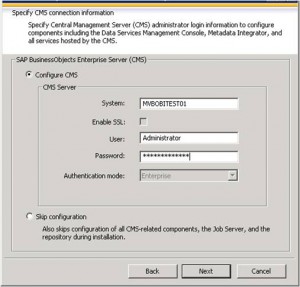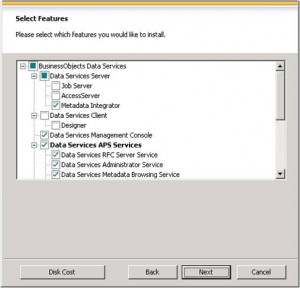Clariba is pleased to be sponsoring SAP Forum and SUG MENA conference in Qatar and UAE in May 2012.
 SAP Forum (known as SAP World Tour in 2011) and the SUGMENA Conference will be jointly held by SAP MENA and SUGMENA (SAP User Group, MENA) in May 2012. This is a unique opportunity where attendees can enjoy unparalleled networking with peers from many industries, thought leadership keynotes and innovative demonstrations.
SAP Forum (known as SAP World Tour in 2011) and the SUGMENA Conference will be jointly held by SAP MENA and SUGMENA (SAP User Group, MENA) in May 2012. This is a unique opportunity where attendees can enjoy unparalleled networking with peers from many industries, thought leadership keynotes and innovative demonstrations.
“Clariba is glad to be sponsoring the SAP Forum Qatar and UAE for the second year. We had a great event in 2011 and expect 2012 to be even better” says Marc Haberland, Managing director of Clariba. SUG MENA conference will be jointly held with SAP Forum on 2012 and Marc comments “we think this is a great addition to the event, as we get the chance to learn more about how SAP users are experiencing the solutions we offer”. Marc sees the event as the SAP highlight of the year in MENA “it´s the main SAP event in the region and a great occasion for business and IT professionals to network and to learn more about leading technologies like SAP BusinessObjects BI4, SAP HANA and many more up and coming innovative solutions”. On a final note, Marc says “don’t miss the chance to visit us in the Partner Exhibition zone where we will have our team showcasing our solutions. If you happen to be attending the event in Dubai, make sure you catch our customer case study presentation with ADCO on the Business Analytics track.”
As a trusted SAP Partner in Business Intelligence in the region and a specialist in SAP BusinessObjects technology, Clariba is on board of this incredible event as a sponsor. Members of the Clariba BI consultancy will be present at our booth in the exhibition area. They will be available to demonstrate our dashboard and reporting solutions for a variety of industries and business units and will be happy to guide you through the SAP business intelligence offerings. You will also have the chance to enter the drawing to win an iPad when you visit our booth.
Clariba will also be presenting at the Dubai event. Join the Business Analytics track (track 6), from 15:45 to 16:20 where you will have the chance to hear from Clariba, Jason Bath (Director of BA&T SAP MENA) and one of our customers, the Abu Dhabi Company for Onshore Oil Operations (ADCO), on how Clariba and SAP have helped them gain actionable financial insight into their business and achieve significant benefits.
In addition to meeting Clariba at our booth, the event also offers great benefits to professionals, such as C-level executives, IT decision makers and Business managers, whose career depends on the successful execution of business objectives. These are some of the activities participants can look forward to:
- Seeing the latest solutions underpinning SAP’s latest product strategy demonstrated on stage and at the SAP technology showcase.
- Hearing from some of the leading regional CIO’s on how they are driving SAP investments to deliver the competitive edge and productivity improvements required by their organisations.
- Witnessing the latest Ecosystem technologies in the SAP Forum and SUGMENA Conference Sponsors Exhibition.
- Networking with attendees from most SAP customers in your region as well with SAP Partners like Clariba.
- Listening to visionary keynote from Jim Snabe (co-CEO SAP) in Dubai and Steve Stathis Tzikakis (Senior Vice President, Head Premier Customer Network, SAP EMEA) in Doha and learn about the latest essential business technology trends and innovations.
- Discovering how today's open technologies and business networks can help create a business beyond boundaries.
- Realizing how investing in technology can deliver greater visibility for improved decision-making, operational excellence, flexibility and sustained growth.
The SAP Forum and SUG MENA conference in Qatar will be held on May 29 in the Grand Ballroom of the St Regis Doha, at Doha west bay from 8:30 a.m. to 5:00 p.m. Attendance at the SAP Forum is free of charge. REGISTER NOW to secure your place.
The SAP Forum and SUG MENA conference in Dubai will be held on May 30 in Sheikh Rashid Hall in the Dubai International Convention and Exhibition Centre - Dubai World Trade Center, from 8:30 a.m. to 5:00 p.m. Attendance at the SAP Forum is free of charge. REGISTER NOW to secure your place.
------------------------------------------------------------------------------------------------------------------------
Clariba delivers innovative, reliable and high-quality business intelligence (BI) solutions to customers worldwide. We are recognized and respected as one of the leading SAP Business Intelligence consultancies in EMEA. Our consultants, based in the Middle East and Europe are SAP BusinessObjects certified professionals and experts in the planning, installation, development and deployment of BI solutions. Clariba develops best practice BI solutions for dashboards, reporting and analysis, providing our customers with clarity and actionable insight to improve their business performance. Our customers in the Middle East are leaders in the telecommunication, education, manufacturing, and banking sectors. By working closely with business leaders and IT teams, Clariba turns vital data from ERP, CRM and other transactional systems into actionable insight for all levels of the organization. For more information on Clariba’s business intelligence solutions visit www.clariba.com or contact us at info@clariba.com.





 Obtenga la posibilidad de tomar decisiones a cualquier momento visualizando los datos de su empresa desde su dispositivo móvil con Exxova MyBI
Obtenga la posibilidad de tomar decisiones a cualquier momento visualizando los datos de su empresa desde su dispositivo móvil con Exxova MyBI