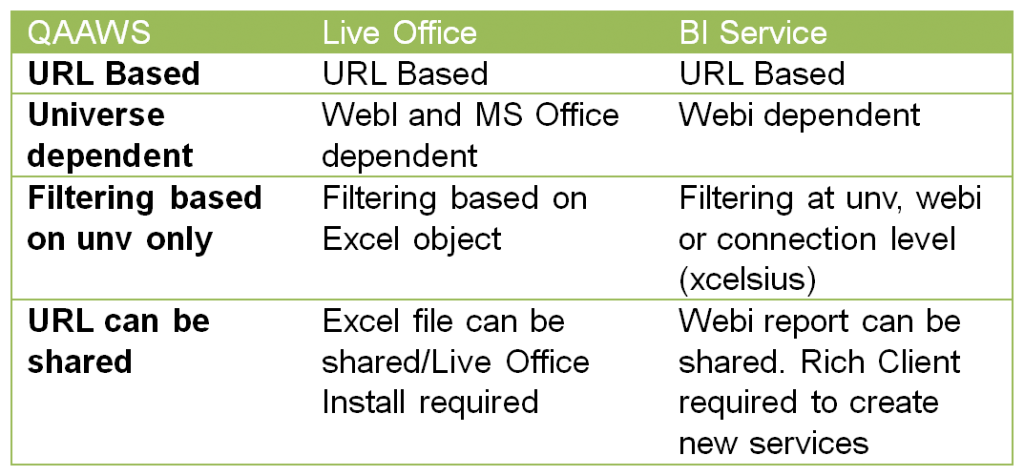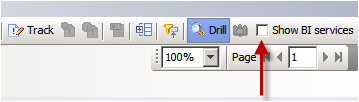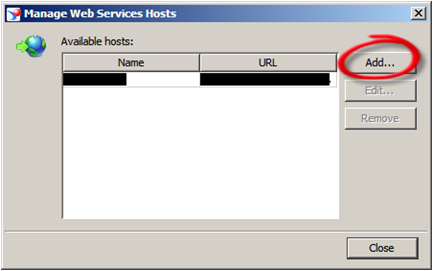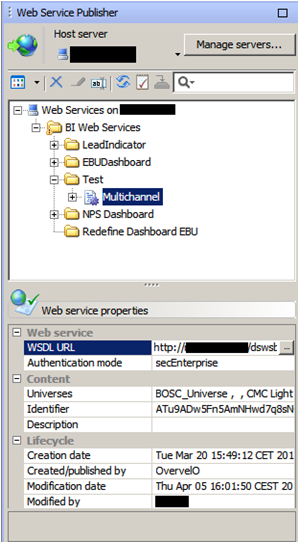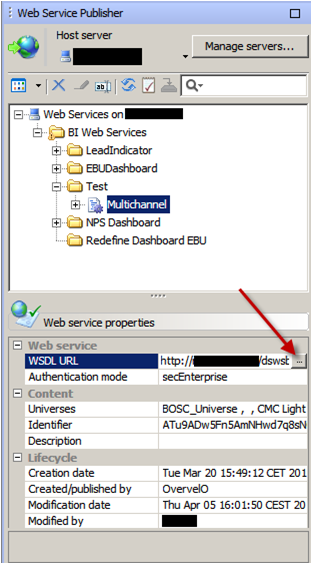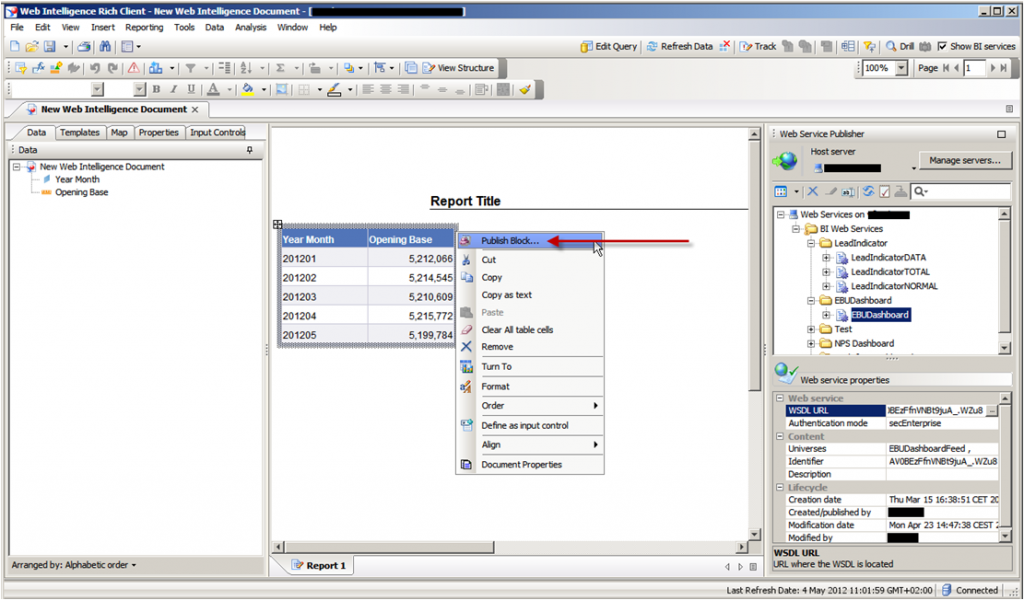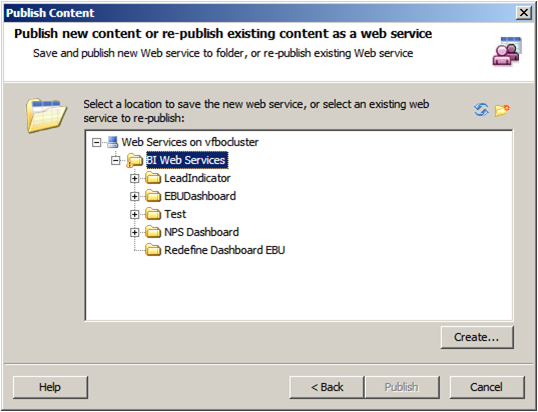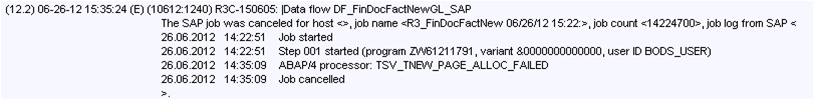If your company has been able to grow despite the tough economic times, you must be doing things right. However, growth can be challenging if you don’t have the right base set up to support it. The more you grow, the more activities you have, it looks like you can´t even go through all your emails anymore, let alone to think about whether your software meets your business needs or not. However, in order to support your expansion and reach the full potential of your business, you will need up-to-date information to support your decisions. You’ll need to be able to monitor and manage every aspect of your company, so that every part performs at its best in order for the whole to continue growing.
 SAP Business Intelligence Solutions provide fact-based, quality information to help you identify and implement business controls. On top of that, you can also answer your employee´s requests for mobility, as all the insight can be made available on mobile devices so they can always be in touch with the latest information available, no matter where they are. You will also have the option to adapt your solution as your business grows, no matter if you’re handling 100 transactions, or 1 million transactions.
SAP Business Intelligence Solutions provide fact-based, quality information to help you identify and implement business controls. On top of that, you can also answer your employee´s requests for mobility, as all the insight can be made available on mobile devices so they can always be in touch with the latest information available, no matter where they are. You will also have the option to adapt your solution as your business grows, no matter if you’re handling 100 transactions, or 1 million transactions.
At Clariba we can offer solutions for small companies (such as a finance and a sales dashboard we have developed to go on top of SAP Business One, the ERP for SMEs) all the way up to large enterprises (such as the SAP HANA proof of concept we are delivering for one of our biggest telco clients). No matter how big or small you are, you will need to streamline your processes and be able to make fact-based decisions to drive your business forward, and business intelligence can help you do just that.
Take Doha Bank for example, a SAP business intelligence solution developed by Clariba allowed them to be the first to respond to new reporting regulations and on top of that reduce their time to produce internal financial reports in 80%.
Although most of us know that business intelligence plays an important role on planning for the future, researches point out that only 27% of companies do a better job of using information than their competitors and 74% of companies have difficulty defining business requirements (source). Would your company benefit from SAP Business Intelligence Solutions? Do you want to know how we can help you pave the way to a top-notch BI environment?
Contact us on info@clariba.com or leave a comment below.