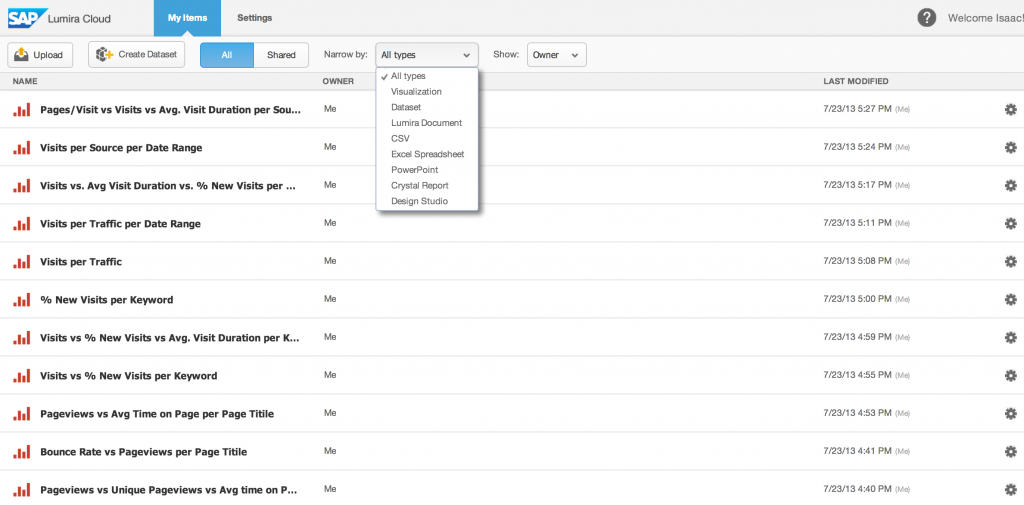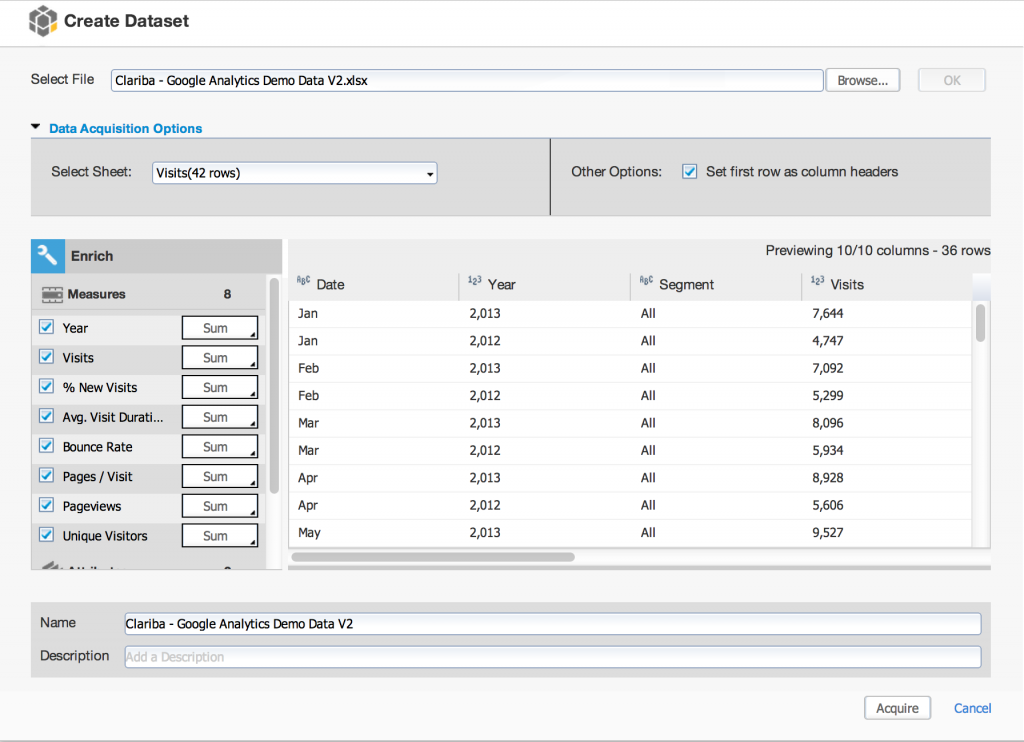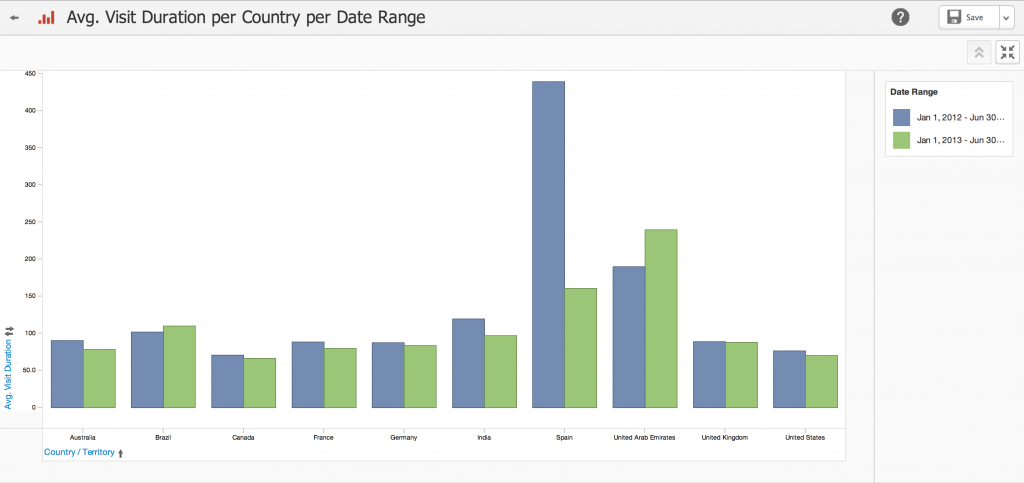In 2012 SAP introduced a new product to their Analytics Solutions portfolio that was formerly known as Visual Intelligence, then recently rebranded as SAP Lumira. It is intended to allow business users to acquire, manipulate, analyze and visualize data from corporate and personal data sources to discover and share insights. It started as a desktop-based client only, but now there is a Cloud version; both could work independently but to exploit the maximum potential, if you can afford it, it is best to work with both of them.As all products that are still in early stages, I found lots of things that in my opinion are still missing, things to be improved and other things that show a lot of potential from the very beginning. Which is why in this article I will cover three categories about: the good, the bad and the ugly.
At a first glance I felt a bit disappointed, but as I got used to the tool, I started thinking that it has potential. So I will go through the categories in the same order as I experienced them.
The Ugly
The first thing I really missed from the interface is that there is no way to organize the Datasets and Visualizations in folders. At best, you can narrow down the documents by their Type, and you can also access a window that lists Shared items only. It goes without saying that this a big limitation, I don’t like to go through large lists of items to find what I want to view, and if you are not careful on how you name your items you may find it quite frustrating… I guess it doesn’t take much effort to enable folders so we can organize our items accordingly and this will hopefully be fixed soon.
The other main topic that annoyed me is that the visual interface is significantly different from the desktop client. This is arguable of course, but it felt as if I was learning a whole new tool again. At least the name of the objects and properties was consistent so that saved me some “learning time” from the video tutorials.
The Bad
Before I said that it is best if you can use the desktop client and the cloud version together, one example of why that is, are the data acquisition options. I did not expect Lumira Cloud to have connectors to SAP HANA, SAP BusinessObjects universes or Free-Hand SQL as the desktop client does, but I did miss other options such as the ability to change the number format or sort the order of your input data. So if you want to get the best out of the data acquisition stage, you better use the desktop client version of the tool.
Although it is meant to be a self-service reporting tool, I did not find it as intuitive as SAP BusinessObjects WebIntelligence for example. Having said this, probably you will need to read the manuals (or see the tutorials) more often than with other of the self-service reporting tools of SAP Analytics portofolio. This is not an issue, it just implies that it has a longer learning curve than one might expect.
I can’t publish SAP Lumira documents to a SAP BusinessObjects repository! This isolates the tool a lot, and makes you wish for better integration with the BO enterprise suite. However, this is already considered on the roadmap so I hope soon we will have this feature available – so I could move this topic to the “Good” section -.
The Good
The biggest benefit of SAP Lumira Cloud comes when it is used with its desktop client version. In my own experience, since the desktop version has more connectors, I used it to analyze corporate and personal sources, upload the dataset acquired from there and then build the visualizations in the cloud to share with fellow colleagues. If done like this, my colleagues can open my visualizations and edit them, so they can do further processing too.
Lumira Cloud is very good at performing data discovery, so if you need to get more insights from the data you have in your hands right now, this is the way to go. Besides, as in any cloud solution, all the hard work will not be performed by your computer. So if you don’t have a large environment in your company, or if your computers aren’t the most powerful out there, Lumira Cloud does the work for you.
It’s purpose as a self-reporting tool is to eliminate bottlenecks with IT, among others. Having said that, I find Lumira Cloud to be a very good complement to SAP BusinessObjects Explorer and its Exploration Views. However, you can get better visualizations from Lumira Cloud, so use that option if this is your main goal.
Finally, I think the best part is yet to come. If SAP manages to integrate Lumira Cloud content with the BI Portal, then the potential use cases for this tool will grow a lot. You could bring in data from the sAP BusinessObjects repository and merge it with other sources
To close the article I wanted to remark that it is based on a personal opinion upon hands-on experience using the tool. My expectations are placed on the subsequent versions of this tool, I am very eager to see how it improves with new functionalities! If you have any questions or anything to add to help improve this post, please feel free to leave your comments.