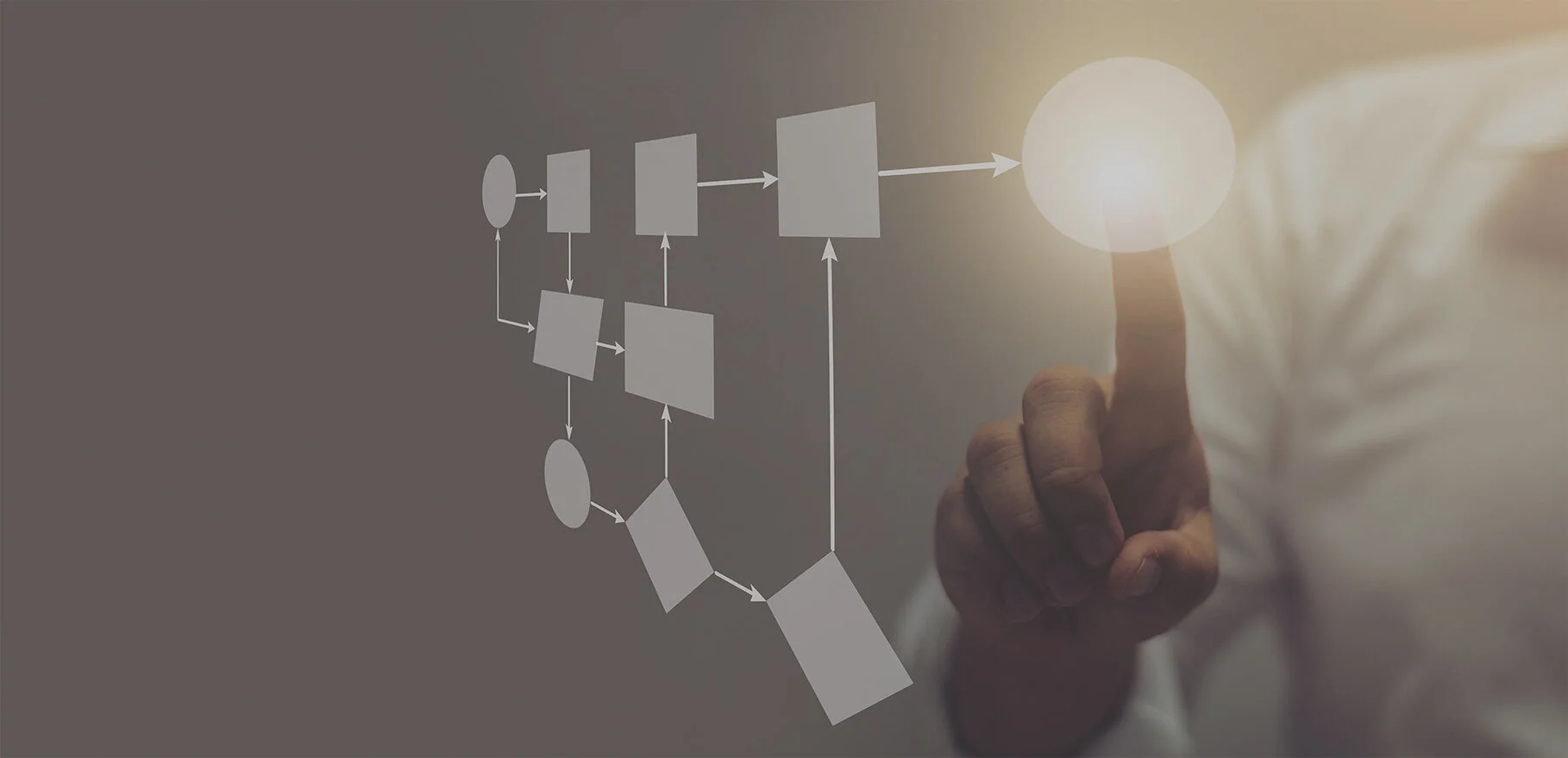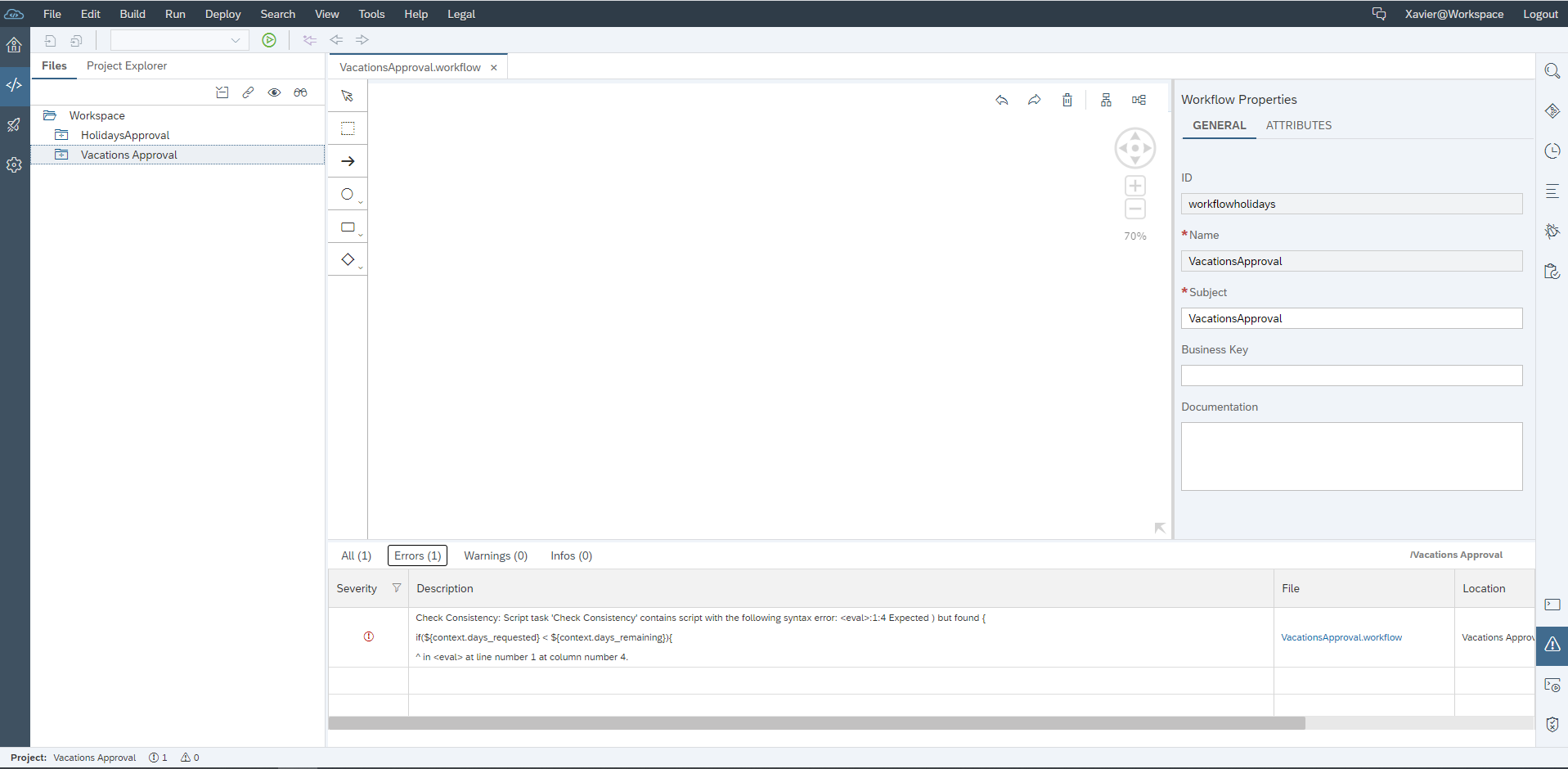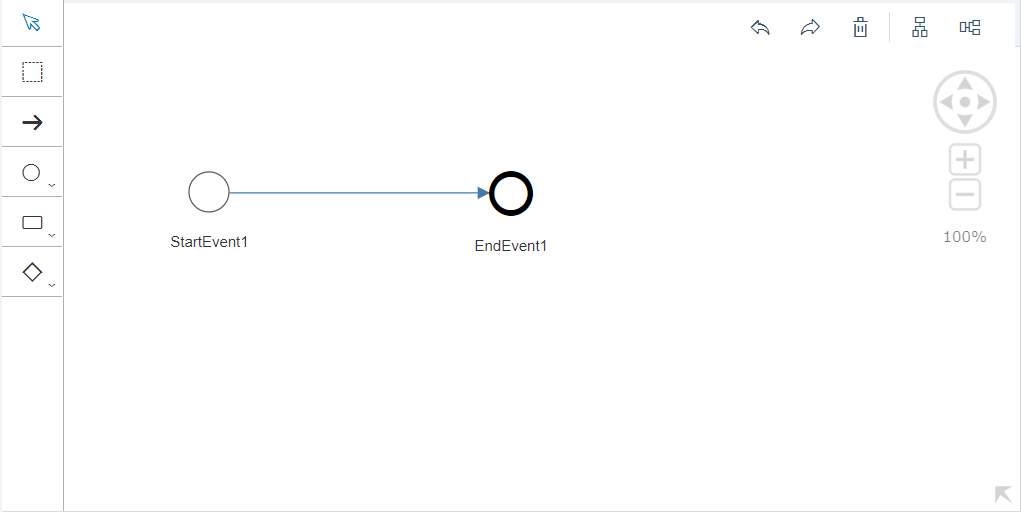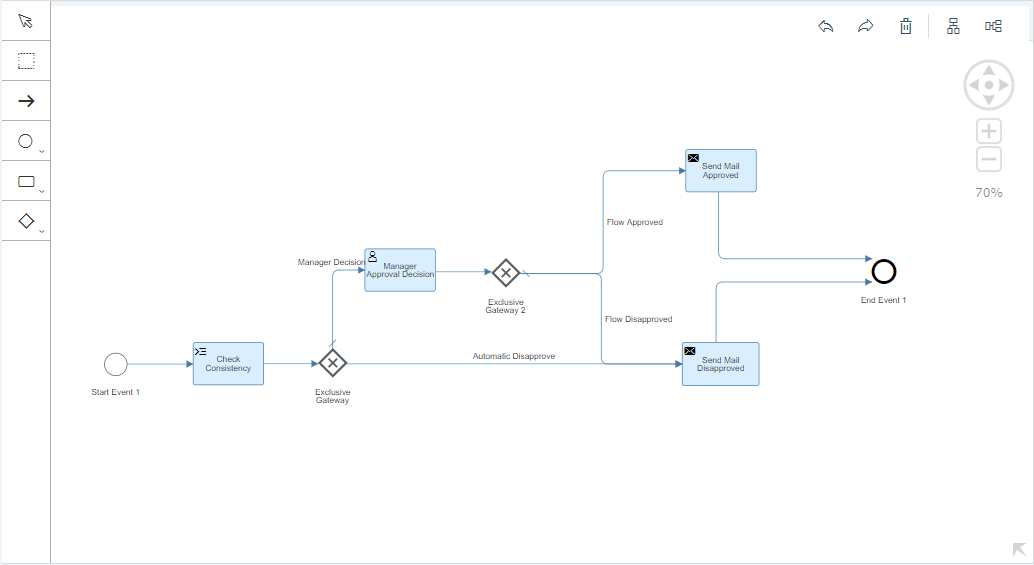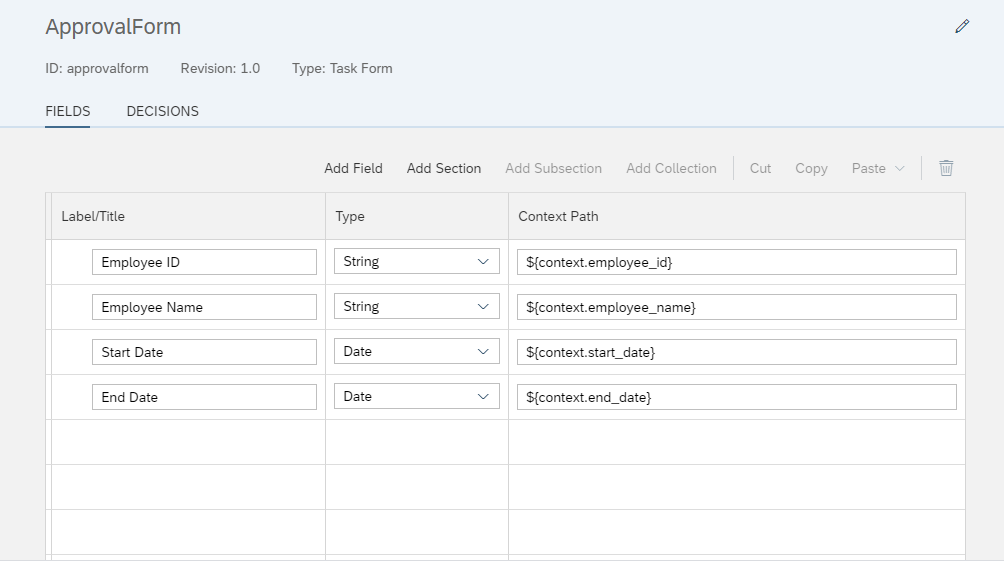Many companies have difficulty automating or streamlining workflows which require manual decision making at one or more stages, and the result is often poor efficiency, as processes stall due to human oversight. SAP Cloud Platform Workflow was developed to solve this precise problem - the interface between automation and manual controls.
What is SCP Workflow?
SCP Workflow is a cloud service that allows users to create and execute workflows using a combination of process automation and user decision-making.
Potential use cases range from approval flows for simple tasks, such as vacation approval, timesheet confirmation, or purchase order generation; to more complex workflows like managing the onboarding process for new employees. Put simply, SCP Workflow links up tasks within a workflow to avoid points of failure which might be introduced by human error - e.g. forgetting to complete a prerequisite for a task or completing tasks in an incorrect order.
The interface which users access to input any necessary decisions is the SAP Fiori Launchpad, however notifications for these tasks can be communicated via a range of services, including email, SMS or messaging services such as Telegram or Slack (via their APIs).
SCP Workflow service interface
Let’s take a look at the SCP Workflow service interface:
The available components are extremely simple to configure. Typically, a Workflow begins with an Event which is the trigger to start the defined process.
The main building blocks of Workflows are Tasks. These can be automated, or can require user input, for example, where a decision has to be made before the process can continue. In these cases forms or SAPUI5 components can be used to allow the parameters of the decision to be collected from the user so that the Workflow can continue.
If needed, data from other sources can be retrieved and imported via APIs, and/or written back to external databases. Scripts can be included to automate certain tasks and notifications can be set up, such as automated emails to inform users that a decision needs to be made or that the process has paused for some reason.
To define the path that the workflow should take, we use Connectors. These identify the future workflow based on user input and the completion of previous tasks, and may be set up to trigger a series of tasks to run consecutively (exclusive connectors) or concurrently (parallel connectors).
Timers are used within flows to provide defined pauses in the process, with the option of specifying minimum or maximum response times where a user decision is required.
It is possible to view real time notifications via the interface to track the current active stage of the workflow.
Simple example – Vacation approval process
An example of a simple flow could be the following:
This example is an approval flow for a worker's vacation. The flow could be launched by capturing new entries in the databases which the connections are pointing to. In this case, when a worker requests vacations, a new record will be inserted in the destination table and the Workflow that we have created will start running.
After starting the flow, it is necessary to verify that there is consistency between the dates that the employee has requested with their own availability. The comparison between the remaining vacation days with the requested days, (e.g. is the worker in the middle of a project?) are examples of parameters that we can use to validate consistency. In this case if there is a conflict between the requested dates and the dates that the worker is required on a project, the request would be rejected automatically.
Assuming there is no conflict of dates, we would move to the manager approval decision task. The configuration is simple, we simply define the SAP User ID of the worker for whom the validation is being carried out and the other required parameters, as well as an approval or rejection form for the request.
The fields defined in the form will comprise the data that the manager will see to make the decision on whether the vacation request should be approved. These fields can be defined as editable in case any of the parameters needs to be modified in this phase of the flow.
Having received input from the manager, the flow would continue to the final task, sending a rejection or an approval email to the worker depending on the manager’s choice.
Conclusion
The SCP Workflow service is a very powerful tool when it comes to combining automated flows with user decision making to complete common processes. Until now these mixed workflows could not be automated directly in the cloud.
It also opens up a number of ways of adding value to, and increasing the utility of these processes through APIs and the use of a common language in many SAP applications such as Javascript.
Many companies are already beginning to use this type of service to enable workflow integrations in the cloud, improving and streamlining their processes. The result is processes which are more fluid and versatile than if they were executed entirely manually, and a much lower risk of human error impacting on the speed or accuracy of the workflow.