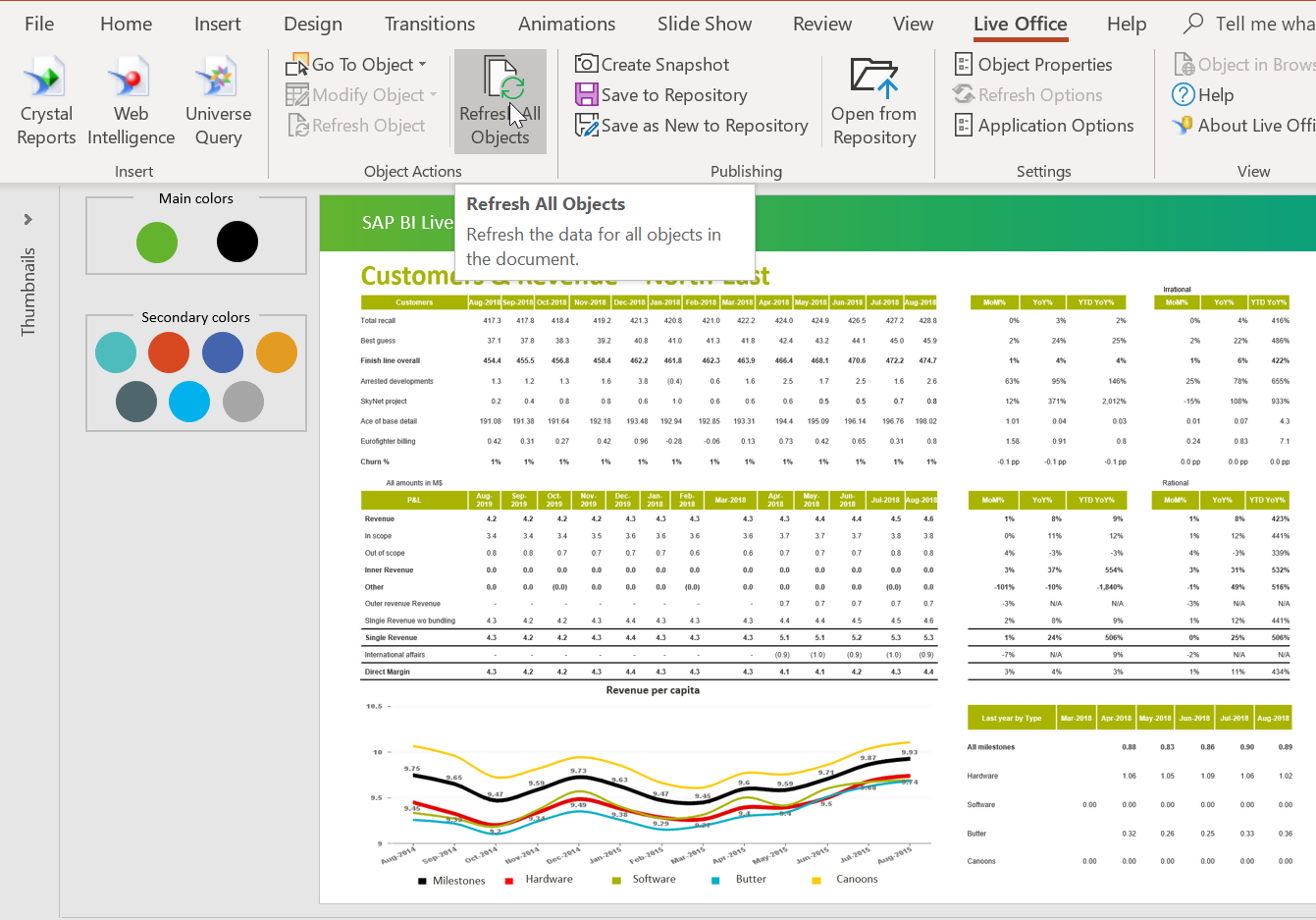SAP BI Live Office and SAP Microsoft Analysis for Office are the two SAP BI Analytics tools which integrate with the popular Microsoft Office products, allowing them to handle data coming from SAP and non-SAP systems through theSAP BI platform.
In this short article we will show the highlights of each tool, and we will provide a glimpse into the future of the tools. Plus we’ll outline potential new ways of using them in combined on-premise and cloud environments.
SAP BI Live Office
SAP Live Office is a small add-on that brings all the power of the SAP BI Platform into Microsoft Office. It allows you to create dynamic content like tables, charts and cells, and populate them with recent data with just a single mouse click.
The basic sources of information for SAP Live Office are Crystal Reports, Web Intelligence or Platform Universes, which act as the intermediate layer to any source.
For example, we can have a Microsoft Powerpoint document showing dynamic content, which can be refreshed on demand with a single mouse click, as illustrated in the following image:
Use cases vary depending on which Office application is used. Here are some examples:
Powerpoint: Creation of managerial documents that contain small items of information, as in the example above. It allows report bursting so each customer profile loads the necessary data as needed.
Excel: Creation of a budgeting spreadsheet which can be instantly updated with actual figures, most recent forecasts and up-to-date budget amounts.
Word: Creation of an operational document summarising the week composed of descriptive text with some dynamic figures dispersed throughout.
Outlook: Creation of email templates with key information that updates at the time of sending.
SAP Analysis for Microsoft Office
SAP AFO is another add-on which is tightly embedded in the SAP BI platform with scheduling capabilities and provides the ability to retrieve data from SAP BW cubes and SAP HANA into Microsoft Office.
AFO is designed principally for recording time consumption and data in pivot table mode, and doesn’t allow much formatting. It is however a powerful viewer for SAP related sources and exports to Excel and Powerpoint. It is targeted mainly at finance analysts who wish to produce hierarchical views of data.
SAP BI Live Office Vs SAP AFO through time
SAP BI Live Office was launched around the same time as legacy products like Crystal Reports and BusinessObjects were embedded in a first version of the BI Platform. It quickly became very popular in sales demos, because everyone likes to work in a familiar Microsoft Office environment!
With SAPs acquisition of BusinessObjects back in 2007, the dswsbobje Live Office engine, which was designed to handle very small amounts of data, remained a niche product for legacy tools feeding dashboard-like visualizations. Meanwhile SAP AFO worked on enhanced compatibility with SAP native sources.
Since then, both products have evolved in parallel, serving different and independent purposes. Recently however, simplification strategies launched in 2016 were put in place and it made sense to have a single product for Microsoft Office integration.
During the last two years efforts have been made to give SAP Live Office full capabilities compatible with SAP BI 4.2 and WebIntelligence in terms of geo-maps, shared elements, support with multi-source universes, real-time access to HANA and bringing back publications with profiles as a source.
Hybrid environments:
While SAP AFO will gain more planning and SAC features, SAP BI Live Office will see improvements in:
Shared queries
Shared data
Access to multiple reports
It remains to be seen how this all comes together, but it could well be that SAP BI 4.3. platform cloud connector capabilities are leveraged not only by cloud but also on-premise SAP BI Live Office clients.
So we don’t expect Live Office to be integrated in SAC, but we are guessing Live Office will benefit from the enhancements made for the integration of on-premise and cloud in hybrid environments and SAP BI 4.3.
Also relevant to Live Office - what will be travelling to SAC is the whole idea of using WebI as an intermediate layer to transform your data, because with the Live Universe 3.0. connector you will be able to consume so-called WebI data models where data stays on-premise.
In this we see a path of conversion and a way for SAP BI Live Office deployments to have continuity for companies who move to the cloud.
In short, this could be a revolutionary change - keep your eyes peeled for what announcements 2020 brings!