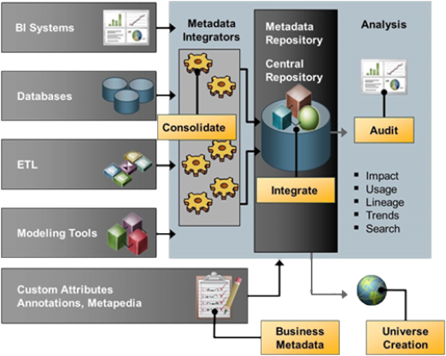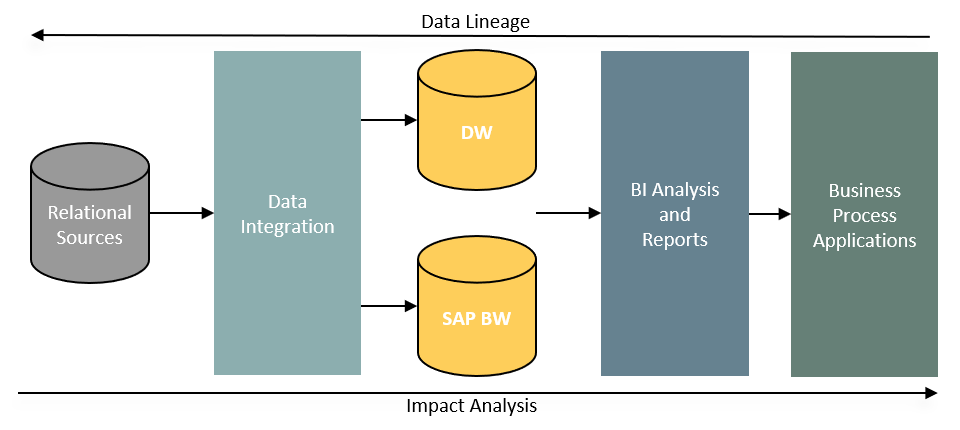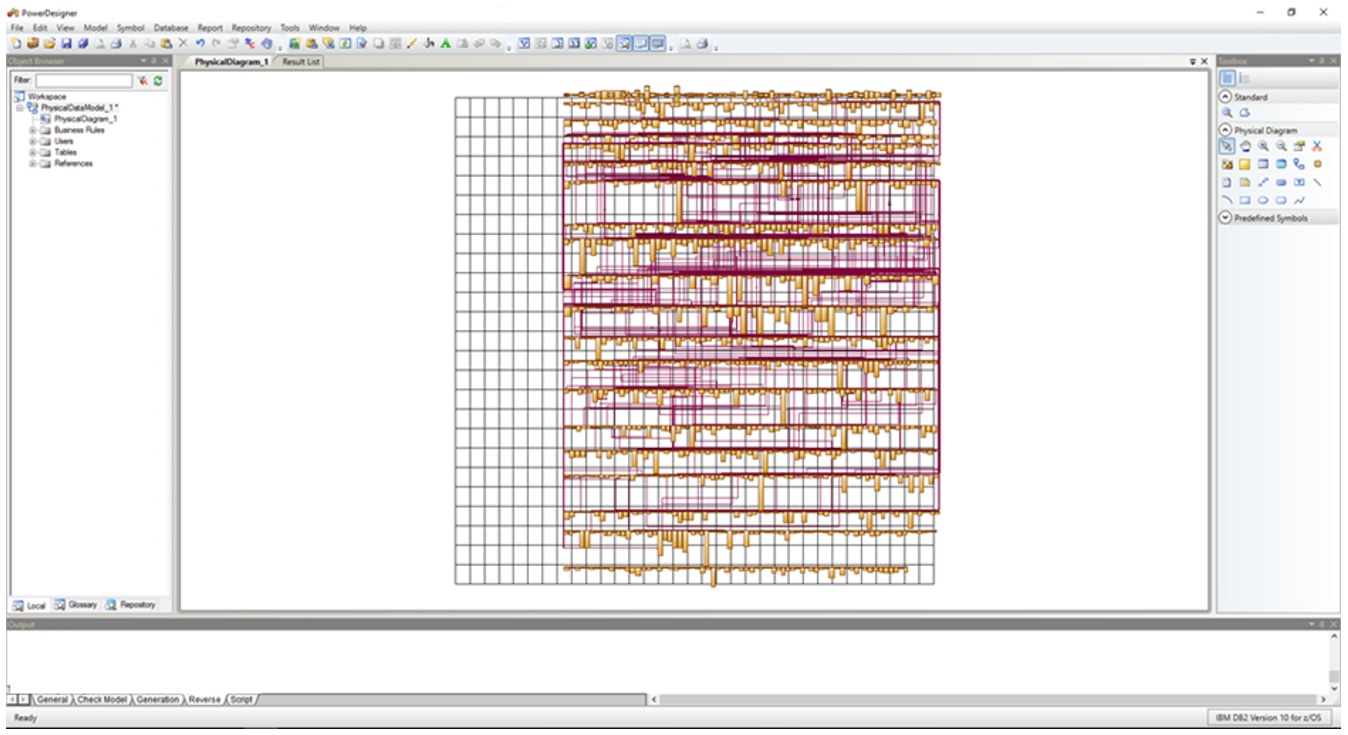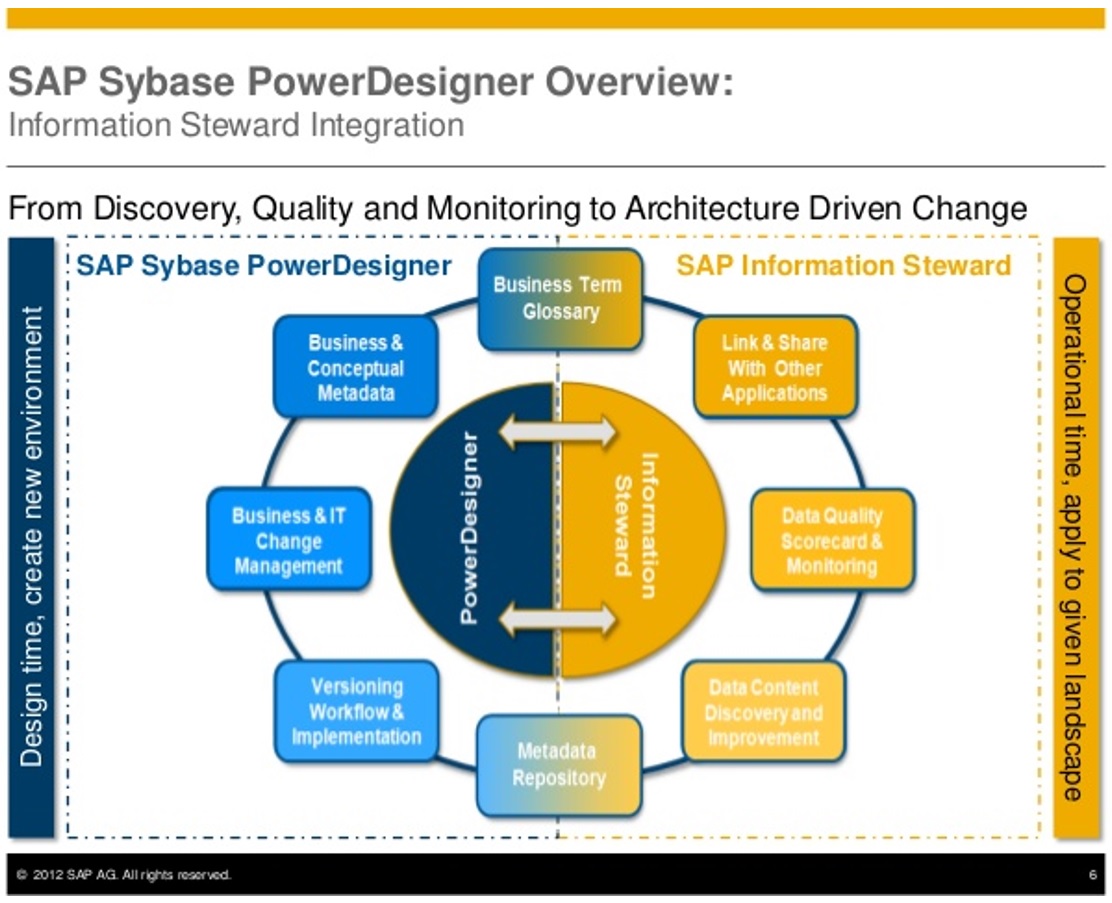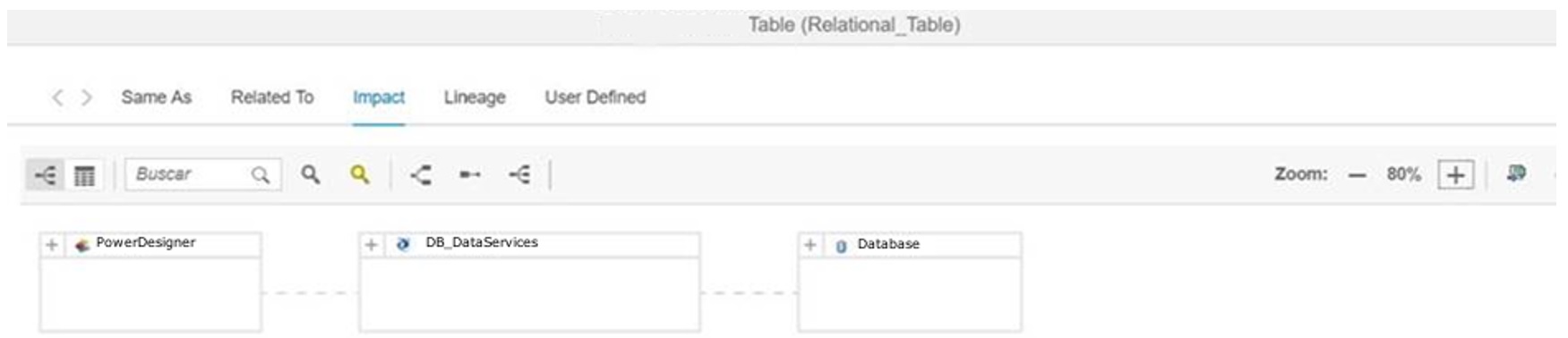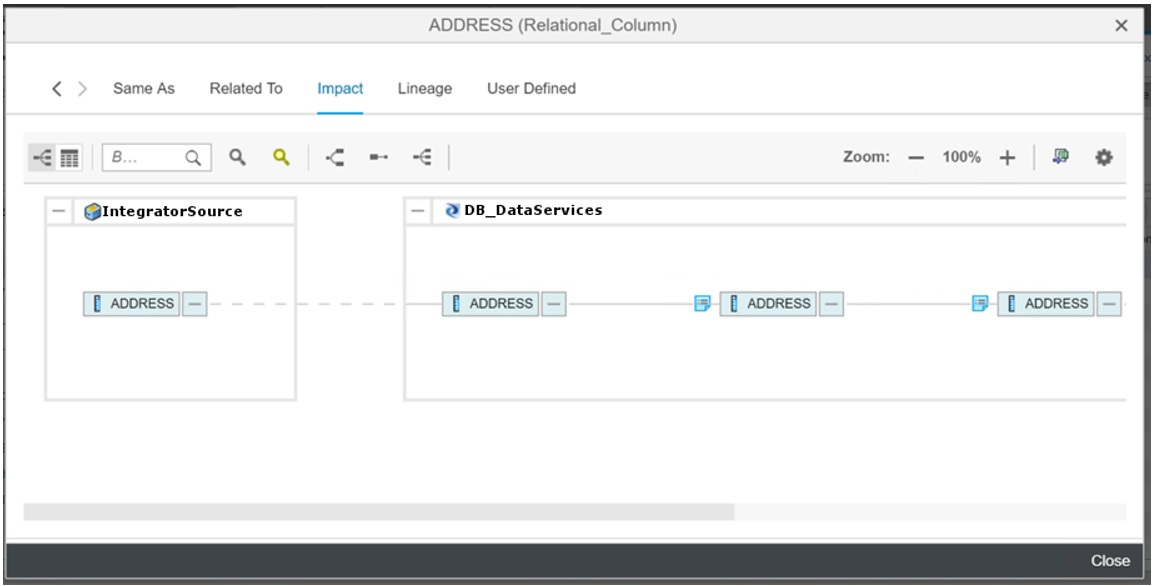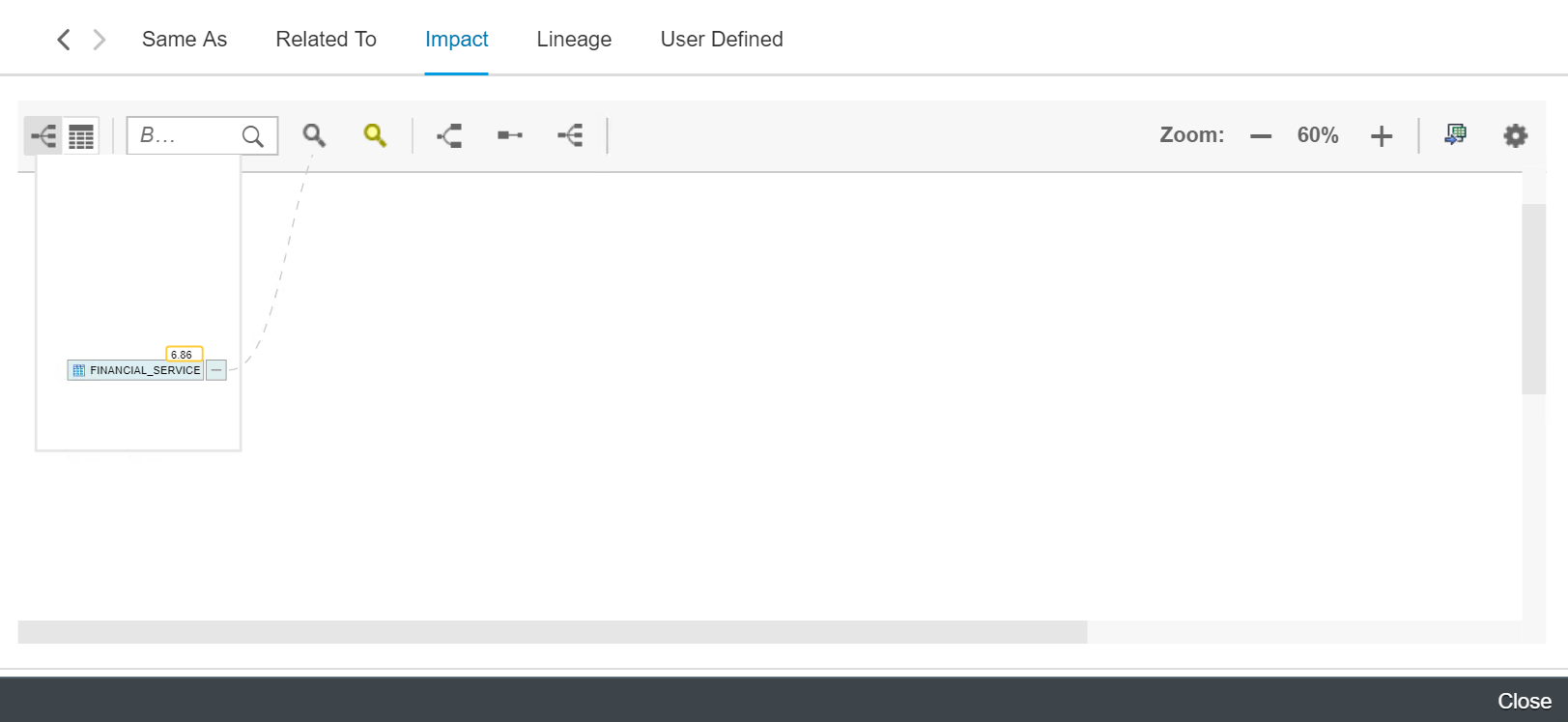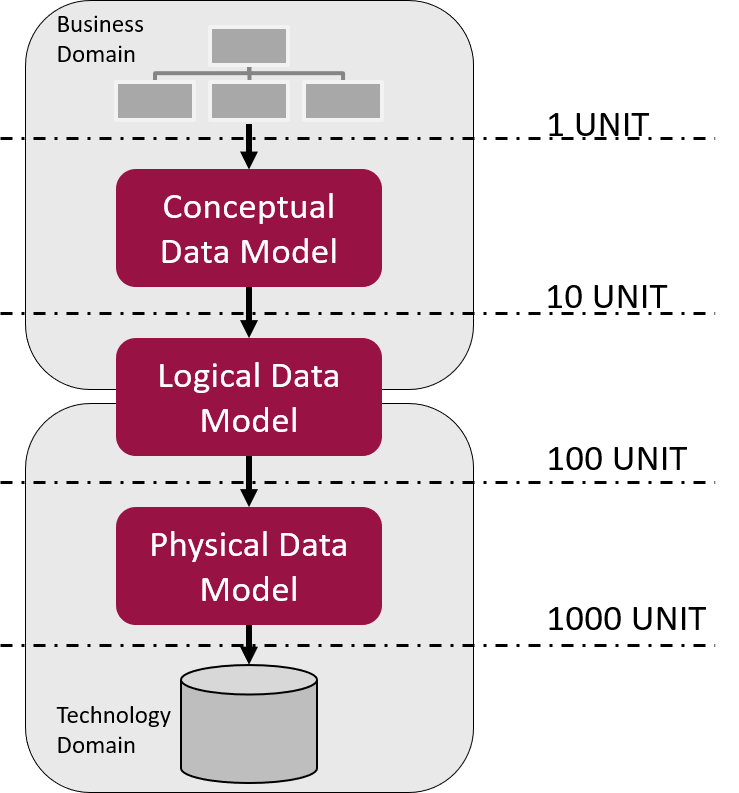Legacy systems’ issues
Organizations continue to use their old legacy systems for many reasons, such as them working just fine, the time and money required for redesigning them, poor knowledge of their structure or system, or outdated or total lack of documentation.
These systems may become then data silos with an unclear structure, difficulting data traceability, data quality improvement and error fixing. Moreover, many of these systems are not supported by newer software tools for data traceability, impeding organizations to get a full view of their data.
In this article we’re going to explore the benefits of connecting two SAP® tools, SAP® PowerDesigner and SAP® Information Steward on a test environment performed at Clariba.
Tools
We combined two SAP® tools for the exercise:
SAP® PowerDesigner: to help obtain the legacy system data model
SAP® Information Steward: to obtain full data traceability across the different systems
SAP® PowerDesigner is a graphical tool for the intelligent design of data models. It comes with powerful reporting capabilities. It is highly extensible and offers a corporate-level repository solution with high-security and version-tracking capabilities to support multi-user development. It also offers powerful automatic reverse engineering and code generation through customizable templates.
By using SAP® PowerDesigner, we can obtain the current architecture of legacy systems, perform architectural changes, and even monitor the effects these changes would cause on both efficiency and performance.
SAP® Information Steward provides business analysts, data administrators and IT users with a unified environment to discover, evaluate, define, monitor and improve data quality throughout the entire data infrastructure. It consists of different modules to support various aspects of data management. We used the Metadata Management module. This tool catalogues the enterprise metadata across the system infrastructure and analyses and understands relationships between data across different systems in the organization.
Reverse Engineering
SAP® PowerDesigner offers an automatic and easy-to-use Reverse Engineering functionality allowing to obtain the model of a set of systems, including many legacy systems such as our test IBM AS/400. We performed reverse engineering of the AS/400 system, with only login and data access to the system.
The process outcome the following map displaying tables and relationships in the system.
After this, we obtained a full view of the legacy system’s data. We were instantly able to identify tables and relationships and start analysing ways of improving the system’s usage and impact.
Integration of the tools
SAP® Information Steward provides an Integration functionality allowing the connection between the tool and other solutions. A native SAP® Sybase PowerDesigner connector allows SAP® Information Steward to connect to any SAP® PowerDesigner repository, so we were able to import the models in the repository to the Metadata Management module right away.
By doing so, we got automatic connection between our legacy system and main system, providing us with complete data traceability by using the tool’s linage and impact analysis functionality.
Data traceability can be performed then on tables or specific columns which, after the integration, will be displayed as connected boxes as shown in the image above, allowing the user to identify the different systems where the data is used, its lineage and its impact.
The Lineage analysis tab represents where the data selected comes from, offering the ability to get to the data origin when integrating all the systems in the enterprise. The Impact analysis tab shows any other systems that would be affected if that data experimented any change.
In the picture below we can see how the column ADDRESS of a certain Integrator Source is used in SAP® Data Services and goes through different transformations within the tool.
A dashed line between two objects from different systems means that the destiny system gets that same data from the other, and the relationship will also appear in the Same As tab.
We could then visualize the percentage of data following the defined business rules, which is called the scorecard. All tables involved can be seen in the Impact and Lineage analysis view, and their scorecard can be obtained and analysed using the Data Insight module in SAP® Information Steward, where we can define any business data quality rules.
This feature allows the IT team to perform the necessary changes at any specific step throughout the data path. All business rules implemented in SAP® PowerDesigner can also be imported into SAP® Information Steward.
Conclusions
According to the six sigma methodology, there’s a 10x increment of work units on every one of the data levels, so for each level the maintenance cost is 10 times the one for the level below.
By combining SAP® PowerDesigner and SAP® Information Steward we could obtain a complete view of the company data, including old legacy systems. This will help our clients to make any modification or fix needed, providing them with full control of their entire data ecosystem and saving hundreds of hours of manual work.
Our client’s Data Modelers and Data Stewards can now apply this combined solution to fully understand and track their organization’s data and its quality at all moments.
At Clariba, we are experts in data quality assessment and improvement. As the #1 SAP Analytics expert partner, we have delivered the most advanced data storage, transformation and integration solutions, capable of ingesting, transforming and combining data coming from uncountable internal and external sources to customers worldwide.
Feel free to contact us to discuss how we can help you better manage your data. Our experts will be delighted to support you.