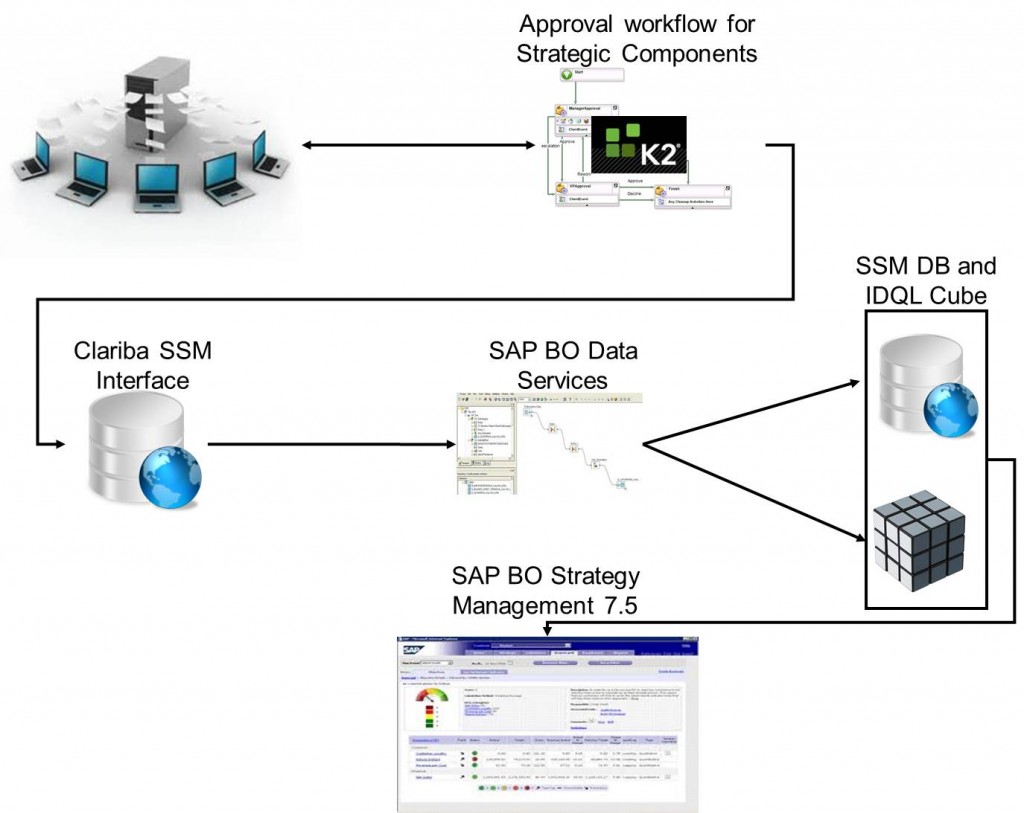SAP Strategy Management: When the Customization Generates New Standards
During the time we spent at our customer in Abu Dhabi, we learned a lot about the SSM customization until we realized that the final product could be a new standard instead of a customization. Our customer had some concerns about the out-of-the-box features and they were asking us to modify the functionality by adding new ones and automating the entire platform.
The biggest challenge we had was related to the approval work flow. How can the customer approve the creation of a new Strategic Objective? SSM does not allow the user to perform this task and our customer raised this topic as a risk. The work flow for the strategic components became a requirement from that moment. They asked us to use K2 black pearl, which for us was like a black box. We decided then to merge our teams and split the work in order to achieve the same goal.
We created a simplified SSM data model that reduced the number of tables needed to create a Balanced Scorecard and we connected it to SSM. From our interface we were able to populate any strategic components as well as the cube (using IDQL commands). We then created the database and a dedicated ETL (with SAP BO Data Services) that was populating the balanced scorecards.
On the other side of the desk, our customer was building the work flow in K2, creating the new web pages that are now replacing the SSM administration tool and connecting the output directly to our interface tables.
It took us a while before we got a chance to see something that was really working, but we did it; we built a powerful interface that creates balanced scorecards within SAP SSM.
In this interface everything runs automatically, the KPIs as well as the perspectives, the objectives, the initiatives and also the milestones are being updated by a scheduled ETL job in SAP BusinessObjects Data Services.
The customization we made can be summarized as follows:
- Normalization and re-engineering of SSM tables (after performing a specific analysis on SSM data model) to create our interface DB.
- Connection of our interface tables to the SSM tables.
- Customization of the standard IDQL jobs that are updating the SSM Cubes.
- Making SSM read-only to avoid changes on initiatives or milestones from the end user interface.
- Making the SSM interface tables available for reporting and dashboarding as they can be included in a simple universe.
So far the only manual intervention that the customer needs to do is create the strategy maps. This step needs to be done from the SSM administration tool.
To conclude, the solution we explained above has been created as a customization but it can be adapted for any customer that might need this level of security and detail for their SSM implementation.
Part of this implementation could be applied for the companies that need to have an automated KPIs basket that does not includes any manual entry for the values (the final part of this solution can be considered as an SSM DB connector). This solution has been developed by using SQL Server 2008 but it can be connected to any data sources (i.e. SAP R/3, ORACLE DB, flat files, etc.).
If you think that this solution might work also for your company or your customers please feel free to contact us by email at info@clariba.com or by leaving a comment below.